Swagger의 주요 특징
자동화된 API 명세서 생성
코드 주석을 통해 API 명세서를
자동으로 생성할 수 있다
사용자 친화적인 UI
누구나 API 명세서를
시각적으로 이해할 수 있다
API 테스트 기능
직접 API를 호출하고
테스트할 수 있는 기능을 제공
swagger 관련 패키지 설치
npm install swagger-jsdoc swagger-ui-express
swagger 설정 파일 생성
const swaggerJsDoc = require('swagger-jsdoc');
const swaggerUi = require('swagger-ui-express');
const swaggerOptions = {
swaggerDefinition: {
openapi: '3.0.0',
info: {
title: 'My API',
version: '1.0.0',
description: 'API documentation with Swagger'
},
servers: [
{
url: 'http://localhost:3000', // IP와 포트번호 설정
},
],
},
apis: ['./routes/*.js'], // 실제 API 경로 넣기
};
const swaggerDocs = swaggerJsDoc(swaggerOptions);
module.exports = { swaggerUi, swaggerDocs };
swagger 미들웨어 추가
const express = require('express');
const { swaggerUi, swaggerDocs } = require('./swagger');
const app = express();
// swagger UI 설정
app.use('/api-docs', swaggerUi.serve, swaggerUi.setup(swaggerDocs));
app.listen(3000, () => {
console.log('Server running on http://localhost:3000');
// 서버 실행 후 명세서를 확인할 수 있는 URL
console.log('Swagger docs available at http://localhost:3000/api-docs');
});
swagger 주석 추가
/**
* @swagger
* /api/feed:
* post:
* summary: Create a new feed
* description: Create a new feed for the user
* tags:
* - Feed
* requestBody:
* required: true
* content:
* application/json:
* schema:
* type: object
* properties:
* description:
* type: string
* description: The description of the feed
* example: "A beautiful sunset!"
* imageUrls:
* type: array
* items:
* type: string
* description: Array of image URLs
* example: ["https://example.com/image1.jpg", "https://example.com/image2.jpg"]
* responses:
* 201:
* description: Feed created successfully
* content:
* application/json:
* schema:
* type: object
* properties:
* message:
* type: string
* example: "Feed created"
* result:
* type: object
* description: Details of the created feed
* 400:
* description: Invalid input data
* 500:
* description: Server error
*/
router.post('/', feedController.createFeed);
서버 실행 후 url 접속

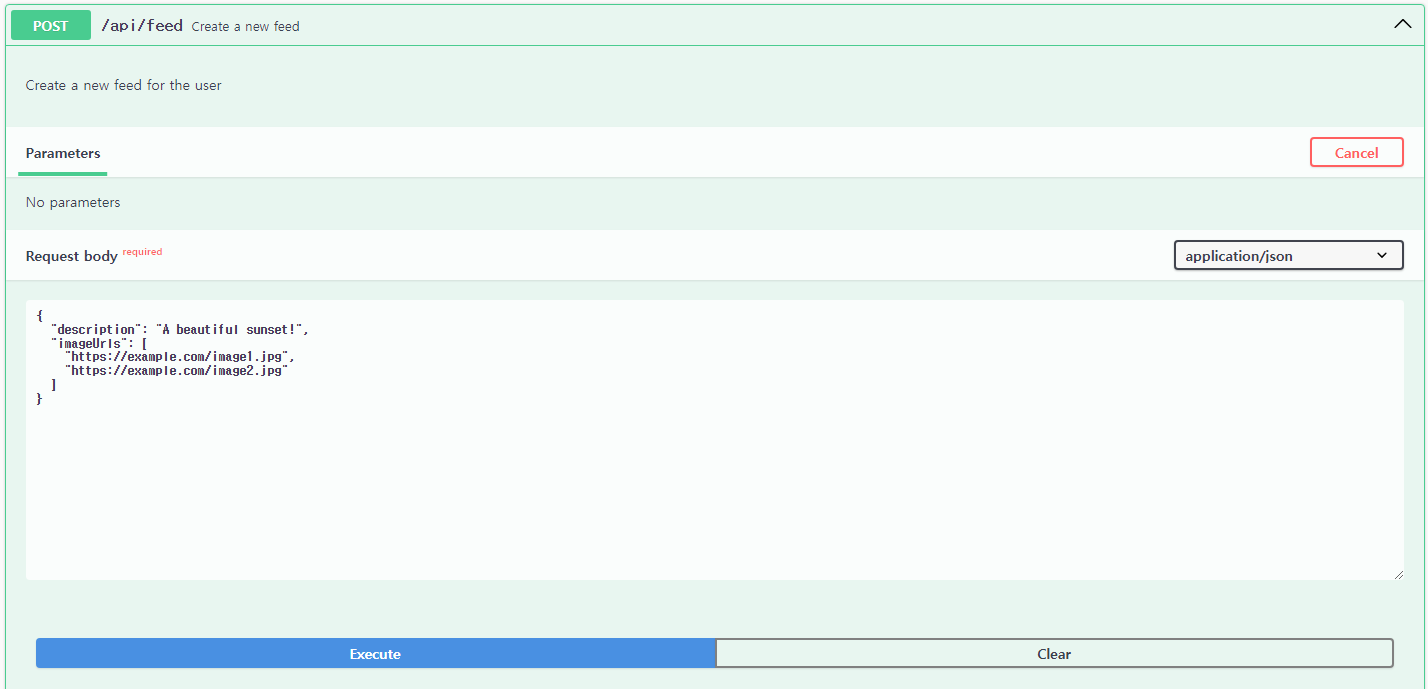
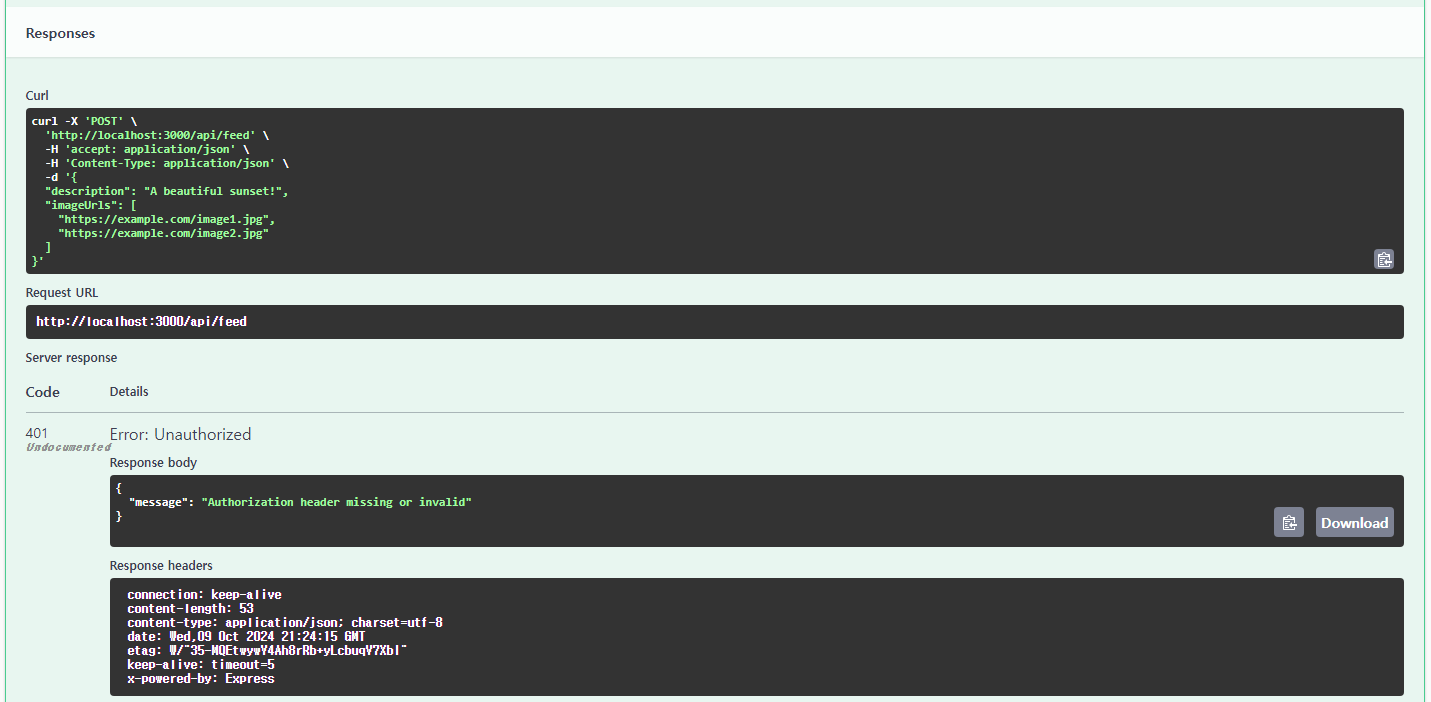
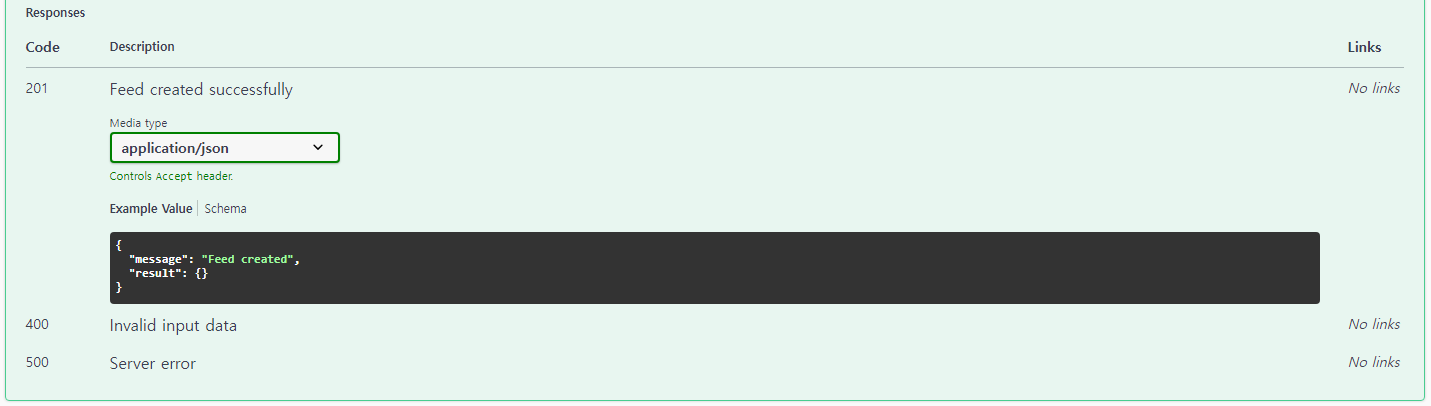
728x90
반응형
'Web Technologies 🖥️ > etc' 카테고리의 다른 글
| API 응답 구조화 (feat... 유틸 클래스) (0) | 2024.03.08 |
|---|
